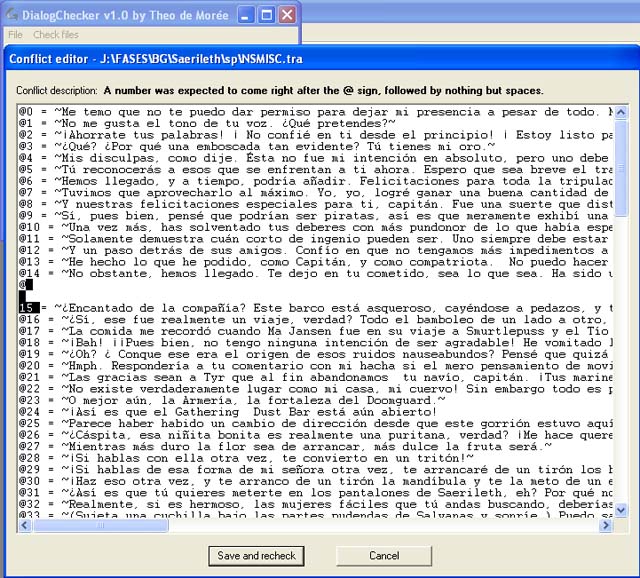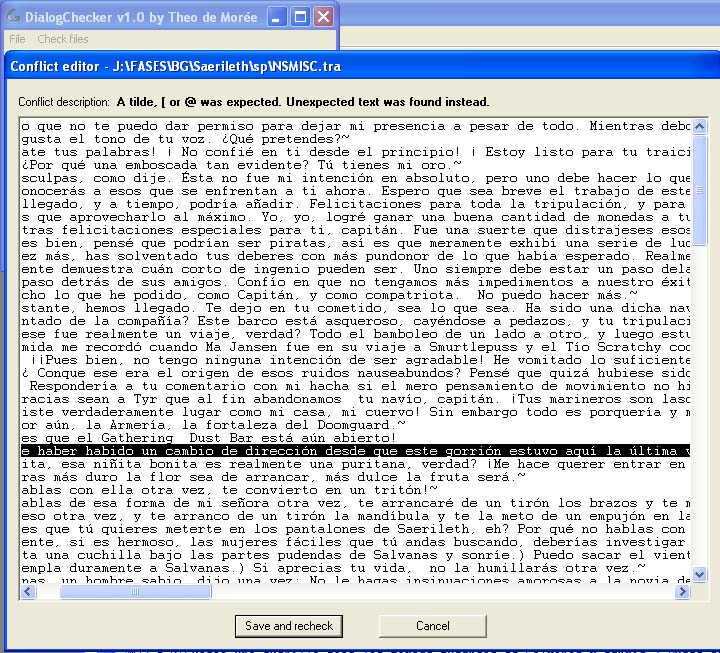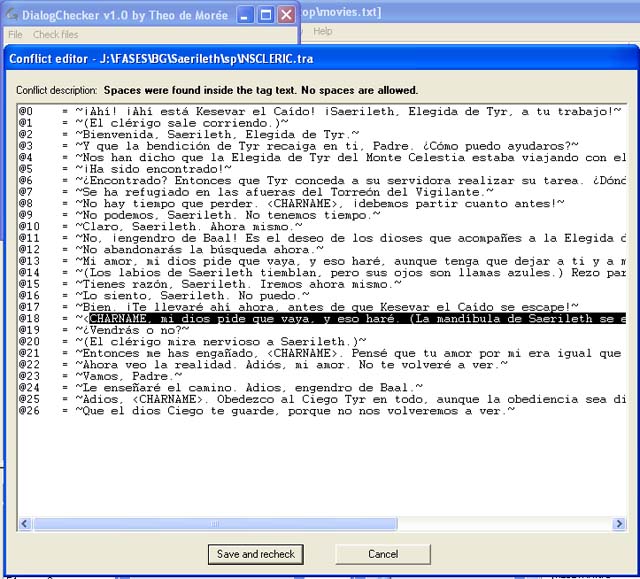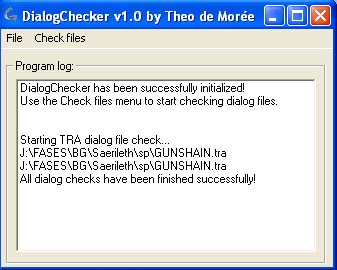HOME
DialogChecker for various games.
Download Here (v1.0)
About DialogChecker
DialogChecker is a multi-game tool that allows the translators or the modders to check and edit files on the fly in search for dialog errors. The objective of this tool is to save time by finding the errors and fixing them before you compile the game or mod and check if everything works. With this tool, you can just select a complete folder for the tool to find conflicts, if found it will prompt the edit window with the description of the problem and the marked error, allowing you to pinpoint the conflict easily and fix it on the fly.
This tool supports:
- WeiDU .tra files used in all IE Games.
- Arcanum .dlg and .mes files.
This tool
is also a multilanguage tool and is currently in english and spanish. Other languages will be added if requested.
This tool also has a GUI for simple usage.
Early history
The original idea for this program came to mind with the Arcanum translation project into spanish. Translators broke files, deleted tags, among other things. At the time of putting all the 74000 lines toghether, a great amount of bugs and errors in the .dlg and .mes files were found.
I made an extremely simple comandline tool capable of comparing two files, the english and the spanish, and point out the conflicts so they could later be fixed.
Palafoxx suggested that this simple tool should be extended "to all the games we can translate".
Four days of work created DialogChecker v1, which so far supports .dlg, .mes and .tra files.
Features
- Supports .dlg and .mes files for Arcanum and .tra files for the Infinity Engine games.
- Searches for missing tags.
- Checks for broken sequences in the lines.
- Searches and checks in individual files.
- Searches and checks in various files in a directory - at the same time!
- Edits on-the-fly when a conflict is found.
- When it finds a conflict, it opens the edit window telling you a description of what was found and marking the line.
- Supports .TRA files with ~masculine~ ~feminine~ lines.
- For .dlg: The research and testing for this tool was made by compiling the .dlg files, running arcanum and playing until it crashed.
- For .tra: The research and testing for this tool was made by compiling broken .tra files using WeiDU, and checking when WeiDU complained.
Installation
To install the tool, just follow the instructions given to you by the installer
program.
Getting started - For .TRA files: USAGE
Open the program.
Using the File Menu:
- Settings - Allows you to choose the language of the tool.
- Exit - Exits the program
Using the Check Files Menu:
- It immediately opens the window for you to select one file or several files in a directory by highlighting them all.
- When you select one or several files it immediately checks to try and find conflicts:
- When no conflict is found, it will state so in the log box.
- When a conflict is found, a bigger edit box will appear stating the nature of the conflict, marking the conflict in the text by highlighting and allowing you to edit and save.
- When edited and saved it automatically rechecks for more conflicts, until no more conflicts are found.
Nature of conflicts it can find:
- Missing ~, @, <, >, [, ]
- Broken sequences: After a @ it must find a number (with no spaces between the two characters)
- Broken sequences: After a number it must find a = (allows spaces between the two characters)
- Broken sequences: After a = it must find a ~ (allows spaces between the two characters)
- Broken sequences: After a ~ it must find text, and again a ~
- Broken sequences: After a line ( ~text~ ) it must find a feminine line ( ~text~ ~feminine text~ ) or a sound tag ( [SOUND] ), or none at all, and go directly to the new entry.
- Broken tags: [SOUND], <TOKEN>, ~text~.
- Allows enters between each opening and closing tilde, which is important for journal entries, item descriptions, etc.
- Allows blocks of comments: /* */ and single lines comments: //
Examples of conflicts it can find :
- @1 = ~text
- @1 = ~text ~ [SOUND
- @1 = ~text ~ ~feminine
- @1 = ~text ~ ~feminine~ ~complete mistake ;) ~
- @1 = ~text <CHARNAME ~
- @ 1 = ~text ~
- Among many many others.
Screenshots:

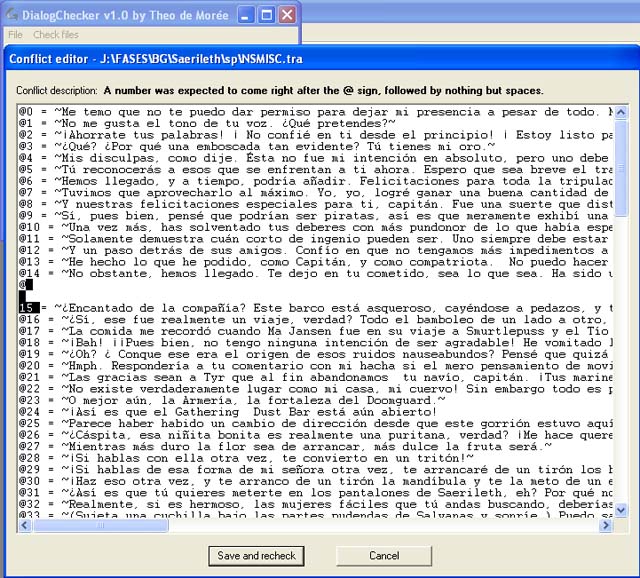
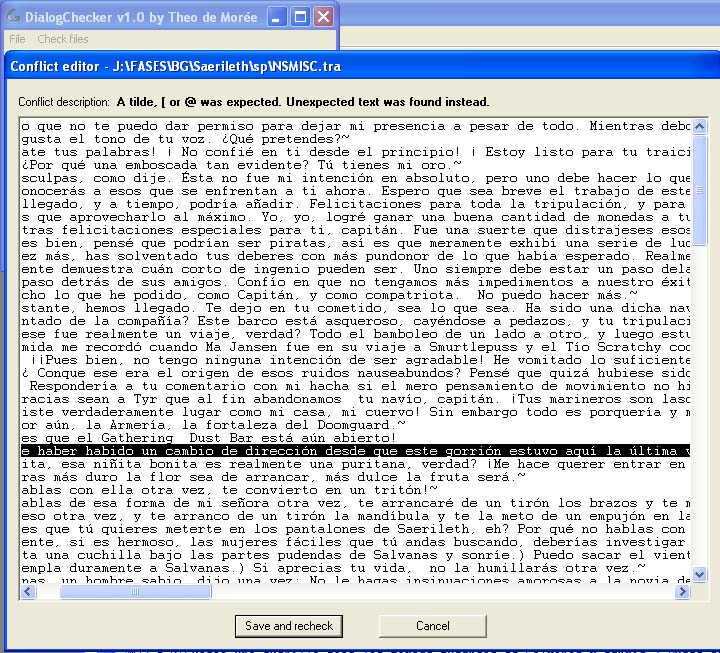
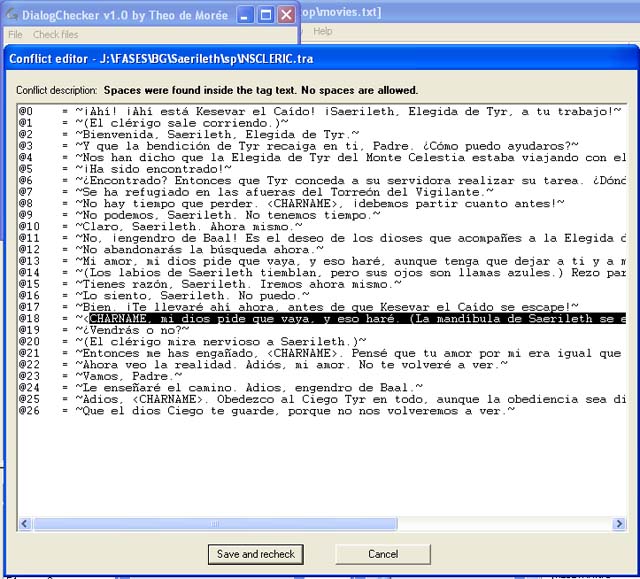
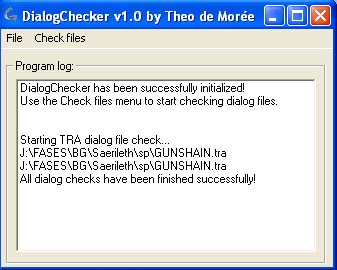
Getting started - For .DLG or .MES files: USAGE - .MES support is still under construction.
Using the File Menu:
- Settings - Allows you to choose the language of the tool.
- Exit - Exits the program
Using the Check Files Menu:
- It immediately opens the window for you to select one file or several files in a directory by highlighting them all.
- When you select one or several files it immediately checks to try and find conflicts:
- When no conflict is found, it will state so in the log box.
- When a conflict is found, a bigger edit box will appear stating the nature of the conflict, marking the conflict in the text by highlighting and allowing you to edit and save.
- When edited and saved it automatically rechecks for more conflicts, until no more conflicts are found.
Nature of conflicts it can find:
- Missing {, }
- Broken sequences: Line must start as {number}.
- Broken sequences: Line must continue as {text}.
- Broken sequences: After the {text} it can find {numbers}{}, etc but each of them must begin { and end } (Exception for some .mes files).
- Allows //coments.
- Allows enters between lines in .mes files.
Examples of conflicts it can find :
- {11 {Auxiliar}
- {11 } {Auxiliar}
- {11} {Auxiliar} Text (With exception for .mes files)
- And many others
Screenshots:

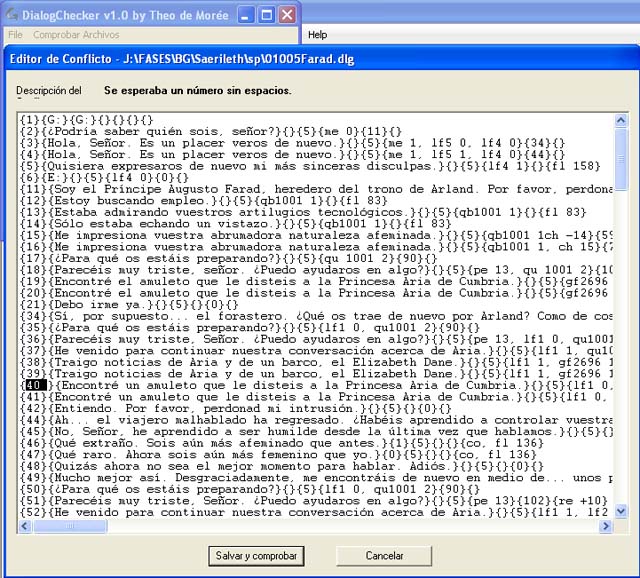
(C)2006 Theo de Morée